If you are trying to insert a piece of Javascript code in Gravity Forms HTML fields but the script tag gets removed when you update your form, then this tutorials will help you fix this problem by just adding a few line of code to your functions.php file. Why the script tag gets removed By […]
Tag Archives | Gravity Forms

Gravity Forms: How to set datepicker default date and add calender icon
By default the Gravity Forms datepicker will start with today as the default date. On some occasions, you might want the datepicker to start with a different date. For example, in a Date of Birth field, you might want the date picker default date to go 30 years back. For an appointment date field you might […]
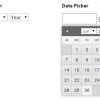
Gravity Forms: How to Restrict a DatePicker Date Range
By default the Gravity Forms date picker has a date range of -100 years to +20 years. Sometimes you might need to limit that date range. For example, a Date of Birth field can never be after today’s date. And a requested appointment date can’t be in the past. There is some easy code to restrict the […]

How to Filter Spammy Words and Stop Notifications Sending When Using Gravity Forms
I was editing the contact form on one of my client’s sites today, and was horrified to see the amount of spammy messages coming through their Gravity Forms contact form. Emails like this: Or if they’re more clever, they’ll send it from a European female name … as this generates a higher response rate! Nearly […]
